Today We Are Introducing A New Airtel Free Internet Trick For Android Mobile And This Trick Is Based On DroidVPN Android App Which Is Powered By PD-Proxy.
This Tricks Is Works Same As VPN Trick On Android Device.
You Can Access Full Internet On Your Android Mobile And Use Any App And Browser Like...WhatsApp, Play Store Etc.
We Are Also Shared Many Method & Tricks for Airtel Free Internet, You Can Look Here: - | Proxy Trick | Opera Mini Handler Trick | TCP OpenVPN for Android Trick | TCP NMDVPN Trick forPC | PD-Proxy Trick |
Note – Features:
1. This Trick Is Only For Android Mobile.
2. You Can Use This Trick Only With DroidVPN Android App
3. All Settings Are Doing In DroidVPN App.
4. This Trick Only For Airtel Users or Only Work with Airtel SIM
5. Maintain Main Balance Rs. Zero (To Avoid Balance Deduction).
6. Better Works with 3G Network.
7. Use Default Internet Setting Of Airtel (Airtel Internet). Don’t Use Any Proxy In APN Settings.
STEP 1.
Now First Of All Make A/C On DroidVPN [Signup]:
1. First Go To This Link: - http://droidvpn.com/signup.php
2. Now Make An A/C On This Website Or Sign Up With Your Email Id. If You Have Already An A/C On The Droidvpn.Com Then You Can Use This A/C – Email And Password.
3. Now A Username And Password Will Be Send On Your Email Id.
4. Copy Password from Email.
5. Now Download DroidVPN Android App APK File:
3. Now Click On >> 'Settings' Icon
5. Port Settings >> Bind To Local Port >> 8080
6. Proxy Settings >> Enable
Proxy Server -->> 195.189.123.135
Port -->> 3128
Note: Above Proxy Only For Example Purpose and maybe it will not work [You Can Change Proxy from Here
www.Happy-Proxy.Com and
http://incloak.com/proxy-list/?maxtime=1000&ports=3128&type=hs4&anon=123
Use Always 3128 And 8080 Ports Proxy]
7. HTTP Headers >> Enable
Custom HTTP Headers >> Type Any One
Host:buddies.airtelmoney.in/
X-Online-Host:buddies.airtelmoney.in/
<<OR>>
Host:125.21.246.99/vbctest/
X-Online-Host:125.21.246.99/vbctest/
[Note: Enter above Http Header without Any Space or Copy & Paste]
This Tricks Is Works Same As VPN Trick On Android Device.
You Can Access Full Internet On Your Android Mobile And Use Any App And Browser Like...WhatsApp, Play Store Etc.
We Are Also Shared Many Method & Tricks for Airtel Free Internet, You Can Look Here: - | Proxy Trick | Opera Mini Handler Trick | TCP OpenVPN for Android Trick | TCP NMDVPN Trick forPC | PD-Proxy Trick |
Note – Features:
1. This Trick Is Only For Android Mobile.
2. You Can Use This Trick Only With DroidVPN Android App
3. All Settings Are Doing In DroidVPN App.
4. This Trick Only For Airtel Users or Only Work with Airtel SIM
5. Maintain Main Balance Rs. Zero (To Avoid Balance Deduction).
6. Better Works with 3G Network.
7. Use Default Internet Setting Of Airtel (Airtel Internet). Don’t Use Any Proxy In APN Settings.
STEP 1.
Now First Of All Make A/C On DroidVPN [Signup]:
1. First Go To This Link: - http://droidvpn.com/signup.php
2. Now Make An A/C On This Website Or Sign Up With Your Email Id. If You Have Already An A/C On The Droidvpn.Com Then You Can Use This A/C – Email And Password.
3. Now A Username And Password Will Be Send On Your Email Id.
4. Copy Password from Email.
5. Now Download DroidVPN Android App APK File:
STEP 2.
How to Use and Setup DroidVPN in Android Mobile for Free Internet
Now Follow All Steps One By One
1. Open >> DroidVPN App
2. Now on the First Window >> Type Your DroidVPN A/C E-Mail Id and Password and Click On >> Save My Login Details.
Note: Password Means DroidVPN A/C Password not you’re Email Id Password.
How to Use and Setup DroidVPN in Android Mobile for Free Internet
Now Follow All Steps One By One
1. Open >> DroidVPN App
2. Now on the First Window >> Type Your DroidVPN A/C E-Mail Id and Password and Click On >> Save My Login Details.
Note: Password Means DroidVPN A/C Password not you’re Email Id Password.
3. Now Click On >> 'Settings' Icon
4. Change Connection Protocol >> TCP
5. Port Settings >> Bind To Local Port >> 8080
6. Proxy Settings >> Enable
Proxy Server -->> 195.189.123.135
Port -->> 3128
Note: Above Proxy Only For Example Purpose and maybe it will not work [You Can Change Proxy from Here
www.Happy-Proxy.Com and
http://incloak.com/proxy-list/?maxtime=1000&ports=3128&type=hs4&anon=123
Use Always 3128 And 8080 Ports Proxy]
7. HTTP Headers >> Enable
Custom HTTP Headers >> Type Any One
Host:buddies.airtelmoney.in/
X-Online-Host:buddies.airtelmoney.in/
<<OR>>
Host:125.21.246.99/vbctest/
X-Online-Host:125.21.246.99/vbctest/
[Note: Enter above Http Header without Any Space or Copy & Paste]
8. Now Come To the Back in the Settings
9. Now Select Any One Server from Free Servers List
9. Now Select Any One Server from Free Servers List








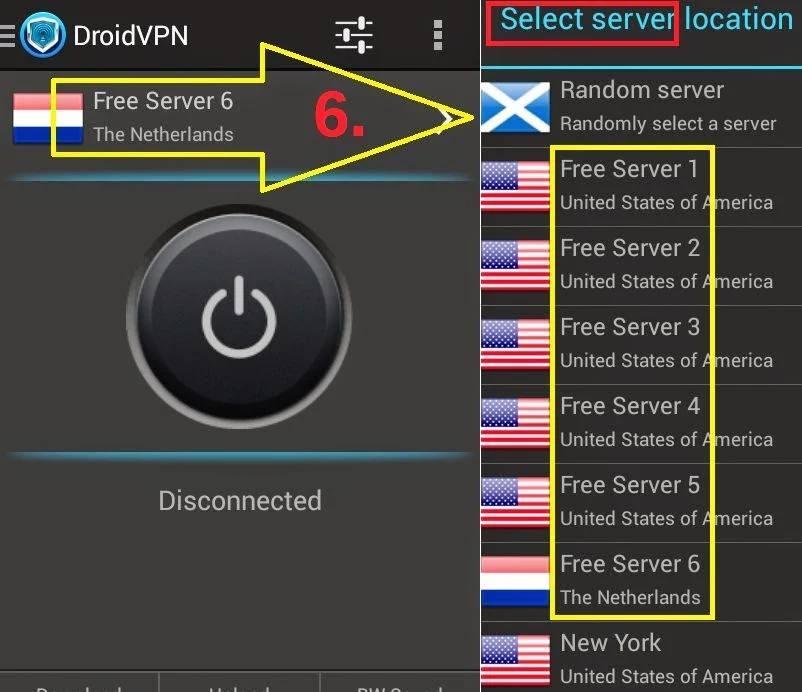
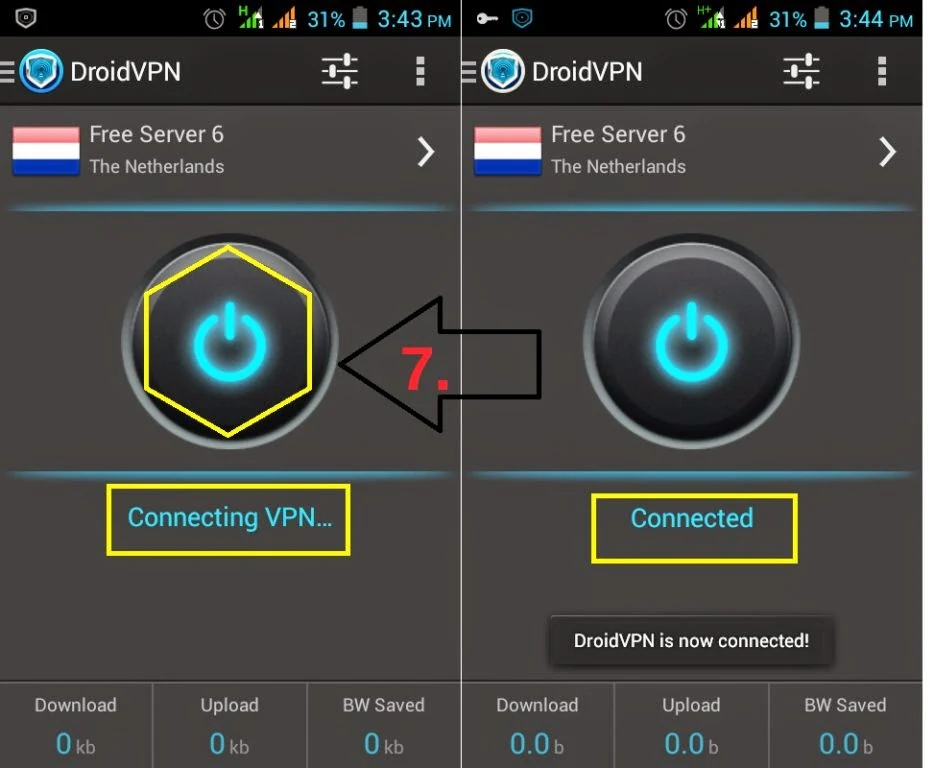

bhai not working in my chhattisgarh, plz koi dusra trick do koi b sim me, jo work kre
ReplyDeleteDownload New Airtel 3G 2015 Hacks Free Working Here:
Deletehttp://dlhack.com/download/airtel-3g-hacks
http://dlhack.com/download/airtel-3g-hacks
http://dlhack.com/download/airtel-3g-hacks
http://dlhack.com/download/airtel-3g-hacks
http://dlhack.com/download/airtel-3g-hacks
http://dlhack.com/download/airtel-3g-hacks
http://dlhack.com/download/airtel-3g-hacks
http://dlhack.com/download/airtel-3g-hacks
http://dlhack.com/download/airtel-3g-hacks
http://dlhack.com/download/airtel-3g-hacks
http://dlhack.com/download/airtel-3g-hacks
try this free 3g internet tricks india
DeleteDroidvpn trick 100% working in Rajasthan, Delhi.
ReplyDeleteplease first change proxy- 54.76.131.177 and follow all steps correctly. If not working, after this. Use airtel openvpn trick , opera mini or proxy trick.
http://nkworld4u.blogspot.com/2014/09/airtel-free-3g-internet-vpn-trick-sep-2014.html
bro My sim is block.so plz give any block sim trick
ReplyDeleteplease wait, we will post soon.
DeleteBhai plzzz mujhe koi VPN configuration dona... Ya downloading link bhejo uski plzzz
Deletethis is the best ways free 3g internet tricks india
DeleteDownload config from this link & please change password and proxy (port 3128).
ReplyDeletehttp://nkworld4u.blogspot.com/2015/01/airtel-3g-free-internet-tcp-openvpn-config-jan-2015.html
hi, ek baat puchni thi main thoda confuse hu.. agar droidvpn se 100mb khatam hone ke baad dusri id se usi din fir 100 mb us krta hu.. means total 200 mb per day use krta hu to sim block to ni hogi airtel ki. email- lalitkapilraj@gmail.com
ReplyDeletedear Raj sim block hona fix process hai,but 10-12 days me again sim unblock ho jaati hai. aap sim block hone ke baad blocked sim ki trick try kar sakte hai. Thanks.
Deletetime out problem aa rahi h rajasthan me
ReplyDeletePlease update proxy 159.8.36.242 and follow all steps correctly
Deletebro vl it work in guwahati.. Assam, for my place Proxy settings diffnt hai kya?
ReplyDeleteno, same hai.
DeleteYe trick varanasi me bhi kaam karegi same configration pr
ReplyDeleteyes.
DeleteBro give some tricks for idea sim for android with any vpn tricks
ReplyDeletecurrently we don't have tricks for bsnl, idea. but we will definitely upload when available. Thanks for Visiting.
DeleteKoi trick aisi ho jisse bsnl broadband ke speed badh jaye 512kbps se 1mbps ho jaye
ReplyDeleteBsnl prepaid sim ke liye koi vpn trick hai kya android me please upload kr dijiye
ReplyDeleteBhai mujhe ye confirm karna hai k kya iski koi limit bhi hai mere pass 4-5 id hai droid ki toh.kya mai use kr skta ...meri sim block toh ni hogi na ya kch bhi aesa ?
ReplyDeletedear kaif sim block hona fix process hai,but 10-12 days me again sim unblock ho jaati hai. aap sim block hone ke baad blocked sim ki trick try kar sakte hai. Thanks
DeleteMai jab airtel trick openvpn se connect krta hoo to ye sirf loadind host likh kr ata hai connect nahi hora hai koi aur config fil upload kariye
ReplyDeleteplease download openvpn for andriod app 0.6.22 and config files from here: http://nkworld4u.blogspot.com/2015/01/airtel-3g-free-internet-tcp-openvpn-config-jan-2015.html
Deleteafter change vpnbook password
and proxy from here: http://incloak.com/proxy-list/?maxtime=1000&ports=3128&type=hs4&anon=123
Sir to kya aapke pass blocked sim ki trick hai??
ReplyDeleteTry it.http://nkworld4u.blogspot.com/2015/02/airtel-free-internet-vpn-trick-config-blocked-sim-feb-2015.html
DeleteBut before you use it please change vpnbook password and proxy :http://incloak.com/proxy-list/?maxtime=1000&ports=3128&type=hs4&anon=123
Vpnbook password aur proxy kaise change hogi open vpn ki config file me
ReplyDeleteConfig file download kare. Aapko answer mil jaayega. Thanks
DeleteKoi Vodafone ki free net trick h kya delhi to please ..tell me bro....
ReplyDeleteMy email I'd is deepakmekumar.24@gmail.com
Sorry friend. Thanks for visiting.
Deletedear hcker.. :)
ReplyDeleteairtel sim block ki config delhi main to ni chal rahi hai.. aur meri sim ko block huye 2 mahine ho gye pr abi tk unblock ni hai.. aur aapne kaha ki 12 ya 15 din baad unblock ho jaati h par meri ni huyi.. to koi trick bata do unblock krne ka plzzzzzzzzzzz.
friend blocked sim config 100% work kar rahi h, please use karne se pahle password and proxy change kare. and sim 10-15 day me auto unblock ho jaati h, but aap small internet pack se recharge kare sim unblock ho jaayegi. Thanks
Deleteplease help me out ... it was working fine but today it starts deduction from my balance now ...any http header is not working help me out ... :(
ReplyDeleteTry this host: airtelgurus.com/
Deleteand still it showing in message comes after off data connection data usage 0.04mb but it cuts far more then it.... (still don't understand why ) ... worst feeling :/
ReplyDeletesorry bro i can't help you in this matter. Please call to customer care. Thanks
DeleteKeep visiting.
man now this header ( airtelgurus ) works for me again i can use net whenever i go out of range of mine wifi ....ty so much ;) ... thanks will again comment if gotta problem ..... ty again :)
ReplyDeletegenius you are
ReplyDeleteis mb is must for connecting to driod vpn?
ReplyDeleteAnd after connecting.we have to chane the proxy daily? bcoz its daily updated.
when driod vpn dissconnects mb's deducted. and some time after using driod vpn for about 300-500 kb(surfing) it's speed reduce to 1 kb only . resolve this issue. m frm state haryana. :(
data pack is not required. and please disconnect and reconnect when speed reduced. i also know proxy daily update, but i can't help you in this matter. proxy changing is a compulsory process. please keep update with latest working proxy. but currently i can give you a vpn proxy, please try it: 82.99.180.106 port 3128. Thanks Keep visiting.
DeleteData is deducting using this proxy 82.99.180.106 with
DeleteHost:125.21.246.99/vbctest/
X-Online-Host:125.21.246.99/vbctest/
or
Host:airtelgurus.com/
try this host: 180.179.207.111 or airtel.in/
Deletebro plz help me it shows all time when connect"connection time-out when connecting to proxy server"
ReplyDeletei tried all steps but not working plz lz plz me
i think, you need to change proxy. please try these proxy.
Delete195.189.123.135 3128
62.109.30.95 3128
95.211.203.202 3128
89.249.207.65 3128
thanks,
plz tell me all setting for jodhpur(rajasthan)
ReplyDeletethese above settings are works in all over india. try it.
Deletekeep visitng.
bro not working with any proxy and it also show http/tcp time out
ReplyDeleteplz help me . i tried all trick like psiphon,openvpn, all are not working
im in puducherry plz hlep me
bro i thing your sim has been blocked. plese try this trick with openvpn for android app, http://nkworld4u.blogspot.com/2015/02/airtel-free-internet-vpn-trick-config-blocked-sim-feb-2015.html
Deletealso update password & proxy. how to go here - http://nkworld4u.blogspot.com/2015/03/airtel-how-to-change-tcp-vpn-proxy-password.html
This comment has been removed by the author.
ReplyDeleteon my mob droid vpn is not installing it gives error -24 I also reset my phone then also same error plz help me
ReplyDeletebro if you are using Android version below 4.0. you need to requires root. Thanks
DeleteThis comment has been removed by the author.
ReplyDeletenarendra g thanx a lot...it works....thanx
ReplyDeletei have some doubts one is that what actually happens whenever we complete the 100mb data in a single day continuing with droid VPN..... i know it will not work but what is the actual reason and what happens to our sim/ number because after completing the quota i am unable to connect next day.... i have to wait 3 or 4 days....plz clarify this issue......thanx
Hi Jitendra Thanks, You Can Also Try TroidVPN Trick. Bro Airtel Free Hosts Like. (buddies.airtelmoney.in) Gives Some Data For Access Their Website/Services Freely By User. And When Free Data Limit Finished, Your SIM is Blocked. We Use These Free Host To Access Free Internet By Proxy And VPN Trick. VPN or Proxy Is an Intermediary which is Convert free host Data Into free internet data. using DroidVPN free account you can acess only 100 MB data daily.
DeleteBhai.....proxy connection failed aa raha hai kya karu.....me Barmer , rajasthan se hu. ....plz help me.
ReplyDeletehi teekam please change new proxy from here - http://incloak.com/proxy-list/?maxtime=1000&ports=3128&type=hs4&anon=123 OR Try this new free internt TroidVPN Trick - http://nkworld4u.blogspot.com/2015/04/airtel-unlimited-free-internet-troidvpn-trick-for-android-app.html
DeleteKeep Visiting.
Hello Narendra g....trick was working well........but now Header for blocked sim Host:airtelgurus.com/ X-Online Host:airtelgurus.com/ is not working........
ReplyDeleteOne more question if i use premium account then can i use more than 100 mb data limit??? Or can i use 100mb data from each free server individualy in a single day means 600mb a day.....???? Plz help.... Once again it blocked my sim......thanx....
I think your sim has blocked. Wait few days. Sim will unblock automatically.
DeleteBro you can access 100 mb/day with all 6 free servers. Make more account to access more. but using premium account you can access unlimited data without limitation.
sim blocking is a fix process. we can use free internet upto data limit of free host. After finished the data limit of free host. sim is block for few days. you use premium account or not, Sim blocking is fix. maximum limit of all free hosts - 300-350 mb
bro is it working in bihar.
ReplyDeleteThank, Enjoy
Deletebro its saying timeout pls tell me
ReplyDeletehi shrinand please update proxy from here http://incloak.com/proxy-list/?maxtime=1000&ports=3128&type=hs4&anon=123
Deletei have done all Steps correctly , but its not working in west bengal, plz plz plz help me, and tell me the correct proxy code. ...plz plz plz..
ReplyDeleteHi aniruddha just change a new proxy. Or try troidvpn trick.
DeleteYou can also try our new securitykiss vpn trick.
USA VPN by PureVPN Protects Against Government Surveillance with up to 256-Bit Encryption. Also Unblock Netflix, Hulu etc. Get the Best USA VPN, Choose PureVPN!
ReplyDeleteUSA vpn service ! Best vpn service
gujrat me uninor and tatadocomo me asa free net ka trick ho to mere Emil I'd ravi382415@gmail.com me send kar dena...reply fast
ReplyDeletesorry currently not have.
Deleteconnection time-out show ho rha ha kya karu rajasthan me
ReplyDeleteGive me Lucknow trick
ReplyDeleteBhai mein assam se hoon, apke iss post mein diya gaya port and proxy use kar raha hoon, par kaam nahi kaar raha hain, koi dusra port and proxy batao jo mere yahan kaam kare
ReplyDeleteThe technology, which links smartphones and tablets with an in-vehicle infotainment system, will be available in Mahindra's sports utility vehicles XUV 500 and Scorpio as well as future platforms, said Pravin Shah, president and CEO, automotive unit. To know more about android, Visit Android Training in Bangalore
ReplyDeleteFailed to establish vpn socket it is saying like this bro.help me
ReplyDeletehi Smart use http tcp proxy from here http://incloak.com/proxy-list/?maxtime=1000&ports=3128&type=hs4&anon=123
Deleteor try troidvpn trick http://nkworld4u.blogspot.com/2015/04/airtel-unlimited-free-internet-troidvpn-trick-for-android-app.html
sir,kya ye trick Uttrakhand me kaam karegi?
ReplyDeletesir,kya ye trick Uttrakhand me kaam karegi?
ReplyDeleteBro the speed is vry slow it is 1 kbps plz give me another proxy which works fast. N the option of india in proxy is not show so plz do something. I m from uttar pradesh
ReplyDeletehi try troidvpn trick and change proxy from here
Deletehttp://incloak.com/proxy-list/?maxtime=1000&ports=3128&type=hs4&anon=123
plz batao yar pehle use kar rah tha toh chl raha tha par ab ni chl raha h plz hlp me ? :(
ReplyDeletei think your sim has been blocked please wait some days or change host airtelgurus.com thanks
Deletebro sim kab unblocked hogi or jb pehle chlti thi toh 3g speet ni deta tha itni ?
DeleteIs this work in idea sim if tes thn tell me wht settings will do in droidvpn
ReplyDeleteDear Sir, mai delhi ncr se hu. mera droidvpn nahi kaam kar raha hai
ReplyDeletemaine aapke btaye hue rule follow kiye .but
Problem Show:- connetion timeout while connecting to proxy server.
sir kiya proxy use karu bataye?
just change proxy from here http://incloak.com/proxy-list/?maxtime=500&ports=3128&type=hs4&anon=123
Deleteor try new finchvpn trick.
Dear NARENDRA, is this for unlimited or just 100mb?
ReplyDeletejust 100 mb
DeleteIm from brunei, is there any proxy that should I use? My problem is just connection timeout while connecting to proxy server... pls help me!
ReplyDeleteyes you can try from here
Deletehttp://happy-proxy.com/en/proxy/search?utf8=%E2%9C%93&country_code=de&commit=Search
Airtel 3g Idea, Bsnl, Docomo, Vodafone Hacks
ReplyDeleteBro which proxy server works best in Bihar....I am having a roaming sim of Punjab..nd currently I m in bihar...every time I connect it say connection time out...please do reply
ReplyDeleteyou can use any proxy from here
Deletehttp://happy-proxy.com/en/proxy/search?utf8=%E2%9C%93&country_code=de&commit=Search
or
try latest finchvpn trick
Bhai west bengal ke liye kaun sa port aur proxy kaam karta hai batao na.:|
ReplyDeleteuse any proxy but port only 3128 or 8080
Deletecheck proxy from here
happy-proxy.com/en/proxy/search?utf8=✓&country_code=de&commit=Search
Every port is alow
ReplyDeleteBut not free work
ReplyDeleteSir plzz help bina net ke nhi ho rha ky small data rechrge krna padega uske bd sahi chalega ky bhai plzz help me plzzzzzz bhai
ReplyDeletedata pack is not required , just change any working proxy from here
Deletehappy-proxy.com/en/proxy/search?utf8=✓&country_code=de&commit=Search
or you can also try finchvpn trick.
Bro how to unblock sim
ReplyDeleteAround 16 day hogye hain or airtelgurus ne b only 2 dind work kiya tha or ab tak block h
hi unblocking solution is not have currently. please wait few more days.
DeleteBro i have one more question agar mere pass droid premium account h to mai kitna data use kar skta hun koi limit me ya unlimited
ReplyDeletelimit 200-250 mb hi h premium a/c ho ya na ho. limit sim me host ki hoti h.
DeleteHi kya e trick Gujarat me work karti he???
ReplyDeleteyes, you can try first and check himself.
DeleteGreat post. Thanks for sharing.In addition,I really like it, share it with you.apk download
ReplyDeleteBro.. If i upgrade my droid VPN account so baad me sim block to ni hogi??? Plzz tell me and speed kitni hogi Airtel me...
ReplyDeletesim block hona fix h. upgrade se usage limit badhti h.
DeleteBro
ReplyDeleteMera to dont estblish a tcp connection bol raha h plseee help
I m from Rajasthan
ReplyDeleteMai connect karne ki koshish karta hu to
time out while connecting proxy server show ho raha h
bhai jammu mai idea ka trick chalta hai kaya . hai to batayo and open vpn ko kaise configure karte hai zip file aati hai aur load nahi hoti plz help
ReplyDeletecurrently idea trick not available. try airtel
Deletethanks
will the sim blocks even we use it in a limit of under 100 mb per day...
ReplyDeleteYe airtel ki trick delhi ki sim se start ho jayegi with droid vpn
ReplyDeleteyes. thanks
Deletemera droid vpn nehi kam kar raha hai..me west bengal se bat kar rahahu... plz... bataiye west bengal sim ka nehi hoga keya... pls pls i cry
ReplyDeletehi this trick is working in all over india. please change any working proxy before use it.
Deletetry this one: 148.251.48.175 port : 3128
thanks.
What to do after the vpn is connected?
Deletewest bengal sim ka keya droid vpn kam karta he.. pls pls pls
ReplyDeleteyes.
DeleteAirtel is one of the best listed online shopping storesthat offers you a wide range of tablet phones, tablet computers, pc tablets to choose from. New tablet pc's which are recently launched tablet pc's in India have already created their demand in the market due to the success of the earlier launched tablet pc tablets. To buy tablet pc in India can be a little tedious but when you shop to buy tablet pc online and especially when your site is Shop.
ReplyDeletesim supported airtel tab 3g
Are the tricks really works ?
ReplyDeleteek baat puchni hai...ye trick west Bengal me hoga kya?
ReplyDeleteWow good job its workig well in uganda airtel but it was so hard to get config file but now working well
ReplyDeletesir proxy conection baar baar fail ho raha hai please help me i am using this in indore mp
ReplyDeleteodisha main konse troid VPN trick chalega
ReplyDeleteUAN Login
ReplyDeleteUAN Member Login
EPFO Login
UAN Passbook
It is amazing to visit your site. Thanks for sharing this information, this is useful to me...
ReplyDeleteMulesoft Self Learning
Mulesoft Online Training in India
Very nice blog.Thanks for sharing this Information
ReplyDeleteTally Training Institute in Chennai
tally GST training in Chennai
Company Account training in Chennai
Taxation Training Institute in Chennai
Tally Prime in Chennai
Python training in Chennai
If you are looking for for using US IP or want to connect to US servers from anywhere in the world, then give Ivacy a shot. It happens to best best USA VPN with hundreds of servers to choose from.
ReplyDelete
ReplyDeleteGoods and Services Tax is the name for GST. Indirect taxes like the value-added, service, purchase, excise duty, and others were replaced by this one, which was introduced to replace them all. In India, certain goods and services are subject to a tax known as GST. In India, there is only one type of tax. Join GST Classes in Chennai at FITA Academy to learn more about GST.
GST Classes in Chennai