Find/See Wi-Fi Password of Current Connected WiFi Network in Windows 7, 8, 8.1,10 without Any Software/Command Prompt
If You Use Internet In PC From Wi-Fi, This Trick Is Very Important For You. With This Trick You Can Easily Know Saved Wi-Fi Password in Windows 7 PC. If You Forget Your Wi-Fi Password, So You Can Easily Access With This Technique. One Thing Remember In Your Mind This Is Not A Wi-Fi Hacking Tricks.
Wi-Fi Password
If You Don’t Know Your Friend Wi-Fi Password, So You Can Easily Know Any Wi-Fi Password From Your Friend Computer.
Now You Know All The Benefits For Knowing This Windows 7 Wi-Fi Password Trick. This Trick Is Very Simple You Don’t Need Any Type Of Software Or Tools For Knowing Saved Wi-Fi Password In Windows 7.
Also Read - How to Find/See Saved WiFi Password of WiFi Network in Computer (Windows 7, 8, 8.1,10) Through Command Prompt
Steps for Knowing Current Connected Wi-Fi Password in Windows 7, 8, 8.1,10:
1. Open Control Panel (Windows + R => Control) >>> Network And Internet >>> Network And Sharing Center.
Paste This Address in My Computer Address Bar >> Control Panel\Network and Internet\Network and Sharing Center
2. In Right Side You See Your Connected Wireless Networks Name, Double Click On That. <OR> Click On Left Side >>> Change Adapter Settings.
3. Now In This Dialog Box You See Your Wi-Fi Name. Choose Your Wi-Fi And Double Click On That.
4. Now Click On >>> Wireless Properties of Your Wi-Fi, Select >>> Security Tab, And Check Mark On >>> Show Characters Box.
That’s it. Now You See Your Current Connected Wi-Fi Password in The Box of Network Security Key.
With This You Can Easily Hack Friend WiFi Password Or Neighbour Wi-Fi Password. This Is One Of The Best Wi-Fi Trick And Tips For Windows 7. If You Want More Tricks For Android And PC Check Out Our Blog Every Day. :)
Like us on Facebook | Follow us on Twitter
If You Use Internet In PC From Wi-Fi, This Trick Is Very Important For You. With This Trick You Can Easily Know Saved Wi-Fi Password in Windows 7 PC. If You Forget Your Wi-Fi Password, So You Can Easily Access With This Technique. One Thing Remember In Your Mind This Is Not A Wi-Fi Hacking Tricks.
Wi-Fi Password
If You Don’t Know Your Friend Wi-Fi Password, So You Can Easily Know Any Wi-Fi Password From Your Friend Computer.
Now You Know All The Benefits For Knowing This Windows 7 Wi-Fi Password Trick. This Trick Is Very Simple You Don’t Need Any Type Of Software Or Tools For Knowing Saved Wi-Fi Password In Windows 7.
Also Read - How to Find/See Saved WiFi Password of WiFi Network in Computer (Windows 7, 8, 8.1,10) Through Command Prompt
Steps for Knowing Current Connected Wi-Fi Password in Windows 7, 8, 8.1,10:
1. Open Control Panel (Windows + R => Control) >>> Network And Internet >>> Network And Sharing Center.
Paste This Address in My Computer Address Bar >> Control Panel\Network and Internet\Network and Sharing Center
2. In Right Side You See Your Connected Wireless Networks Name, Double Click On That. <OR> Click On Left Side >>> Change Adapter Settings.
3. Now In This Dialog Box You See Your Wi-Fi Name. Choose Your Wi-Fi And Double Click On That.
4. Now Click On >>> Wireless Properties of Your Wi-Fi, Select >>> Security Tab, And Check Mark On >>> Show Characters Box.
That’s it. Now You See Your Current Connected Wi-Fi Password in The Box of Network Security Key.
With This You Can Easily Hack Friend WiFi Password Or Neighbour Wi-Fi Password. This Is One Of The Best Wi-Fi Trick And Tips For Windows 7. If You Want More Tricks For Android And PC Check Out Our Blog Every Day. :)


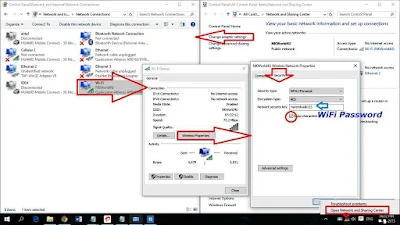
Thank you for sharing view saved Wi-Fi Passwords on Android
ReplyDelete